To set custom sub site
icon in a custom master page.
I.e.
For Sub Site - A:
For Sub Site - B:
Below is the approach followed from me:
1. Added below entry in master page but it was
always resulting in wrong URL (404 URL not found) and referring to Site
Collection URL (It was needed to refer sub site URL)
|
<asp:Image runat="server" id="idMainSubSiteImageLink" CssClass="subSiteIconData" ImageUrl="../../SiteAssets/banner.png"></asp:Image>
|
2 2. I have used trick to resolve correct URL by
following steps below:
- Added entry of View All Site Contents from
SharePoint, It’s NavigateUrl part gets converted to href with correct sub site
URL.
|
<SharePoint:SPLinkButton id="idNavLinkViewAll1123" CssClass="subSiteIcon" runat="server" NavigateUrl="~site/SiteAssets/banner.png" Text=""/>
|
- Added below JavaScript to apply correct URL to
Image link mentioned above and made SPLink hidden
|
<script type="text/javascript">
_spBodyOnLoadFunctionNames.push("setImageSrc");
function setImageSrc()
{
var tempImageSrc =
document.getElementById("ctl00_idNavLinkViewAll1123").getAttribute("href");
document.getElementById("ctl00_idMainSubSiteImageLink").
setAttribute("src",tempImageSrc);
}
</script>
<style type="text/css">
.subSiteIcon {display:none;}
</style>
|
-
Now, it automatically applies proper image as
per sub site user is navigating on.
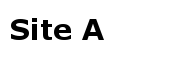 .
.
No comments:
Post a Comment